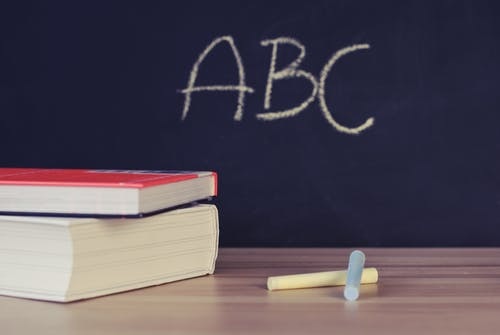1 项目结构
1
2
3
4
5
6
| ─ web-api
├─common
├─controller
├─dao
├─model
└─service
|
web-api 是父模块,其下面有五个模块:
pom文件中的模块设置为:
1
2
3
4
5
6
7
| <modules>
<module>common</module>
<module>dao</module>
<module>service</module>
<module>model</module>
<module>controller</module>
</modules>
|
2 打成jar包运行
2.1 修改pom文件配置
2.1.1 设置packaging属性
父模块web-api中的pom.xml文件中的packaging设为 pom
1
| <packaging>pom</packaging>
|
其他模块中的pom.xml文件中的packaging设为全部设置为 jar
1
| <packaging>jar</packaging>
|
2.2.2 设置build属性
只需要打包 web-api和controller模块,所以只需要在这两个模块下添加build熟悉
web-api下的pom.xml配置:
1
2
3
4
5
6
7
8
9
10
11
12
13
14
15
16
17
18
19
20
21
22
23
|
<build>
<plugins>
<plugin>
<groupId>org.apache.maven.plugins</groupId>
<artifactId>maven-compiler-plugin</artifactId>
<version>3.1</version>
<configuration>
<source>${java.version}</source>
<target>${java.version}</target>
</configuration>
</plugin>
<plugin>
<groupId>org.apache.maven.plugins</groupId>
<artifactId>maven-surefire-plugin</artifactId>
<version>2.19.1</version>
<configuration>
<skipTests>true</skipTests>
</configuration>
</plugin>
</plugins>
</build>
|
controller 模块下pom.xml文件配置:
注意修改mainClass
1
2
3
4
5
6
7
8
9
10
11
12
13
14
15
16
17
18
19
20
21
|
<build>
<plugins>
<plugin>
<groupId>org.springframework.boot</groupId>
<artifactId>spring-boot-maven-plugin</artifactId>
<configuration>
<mainClass>ControllerApplication</mainClass>
<layout>ZIP</layout>
</configuration>
<executions>
<execution>
<goals>
<goal>repackage</goal>
</goals>
</execution>
</executions>
</plugin>
</plugins>
</build>
|
2.3 打包
在 IDEA 中点击 package 打包
2.4 运行
3 打成war包运行
3.1 修改pom文件
打成war运行在tomcat中,所以打包时要排除tomcat
所以在依赖中添加
1
2
3
4
5
6
|
<dependency>
<groupId>org.springframework.boot</groupId>
<artifactId>spring-boot-starter-tomcat</artifactId>
<scope>provided</scope>
</dependency>
|
然后报controller下面的packaging改成jar
1
2
3
4
5
6
7
8
9
10
11
12
13
14
15
16
17
18
19
20
21
22
23
24
25
26
27
28
29
30
31
32
33
34
35
36
37
38
39
40
41
42
43
44
45
46
47
48
49
50
51
52
53
| <packaging>war</packaging>
```
其他的不用修改,前面一样
### 3.2 修改controller
修改controller,继承SpringBootServletInitializer 重写 SpringApplicationBuilder
```java
package com.uestc;
import org.mybatis.spring.annotation.MapperScan;
import org.springframework.boot.SpringApplication;
import org.springframework.boot.autoconfigure.SpringBootApplication;
import org.springframework.boot.builder.SpringApplicationBuilder;
import org.springframework.boot.web.servlet.support.SpringBootServletInitializer;
import org.springframework.transaction.annotation.EnableTransactionManagement;
import org.springframework.web.servlet.config.annotation.CorsRegistry;
import org.springframework.web.servlet.config.annotation.WebMvcConfigurer;
/**
* 实现 WebMvcConfigurer 重写addCorsMappings方法解决前后端分离时的跨域问题
* 继承SpringBootServletInitializer 重写 SpringApplicationBuilder 可打包成war包放在tomcat下运行
*/
@SpringBootApplication
@EnableTransactionManagement//开启事务管理
@MapperScan("com.uestc.dao")
public class WebApiApplication extends SpringBootServletInitializer implements WebMvcConfigurer {
public static void main(String[] args) {
SpringApplication.run(WebApiApplication.class, args);
}
@Override
public void addCorsMappings(CorsRegistry registry) {
registry.addMapping("/**")
.allowCredentials(true)
.allowedHeaders("*")
.allowedOrigins("*")
.allowedMethods("*");
}
@Override
protected SpringApplicationBuilder configure(SpringApplicationBuilder application)
{
return application.sources(WebApiApplication.class);
}
}
|
3.3 打包运行
使用maven工具打包后放在,tomcat的webapps目录下,启动tomcat即可运行。